1. Navigate to the Settings Page
Click on Settings -> Developer Settings
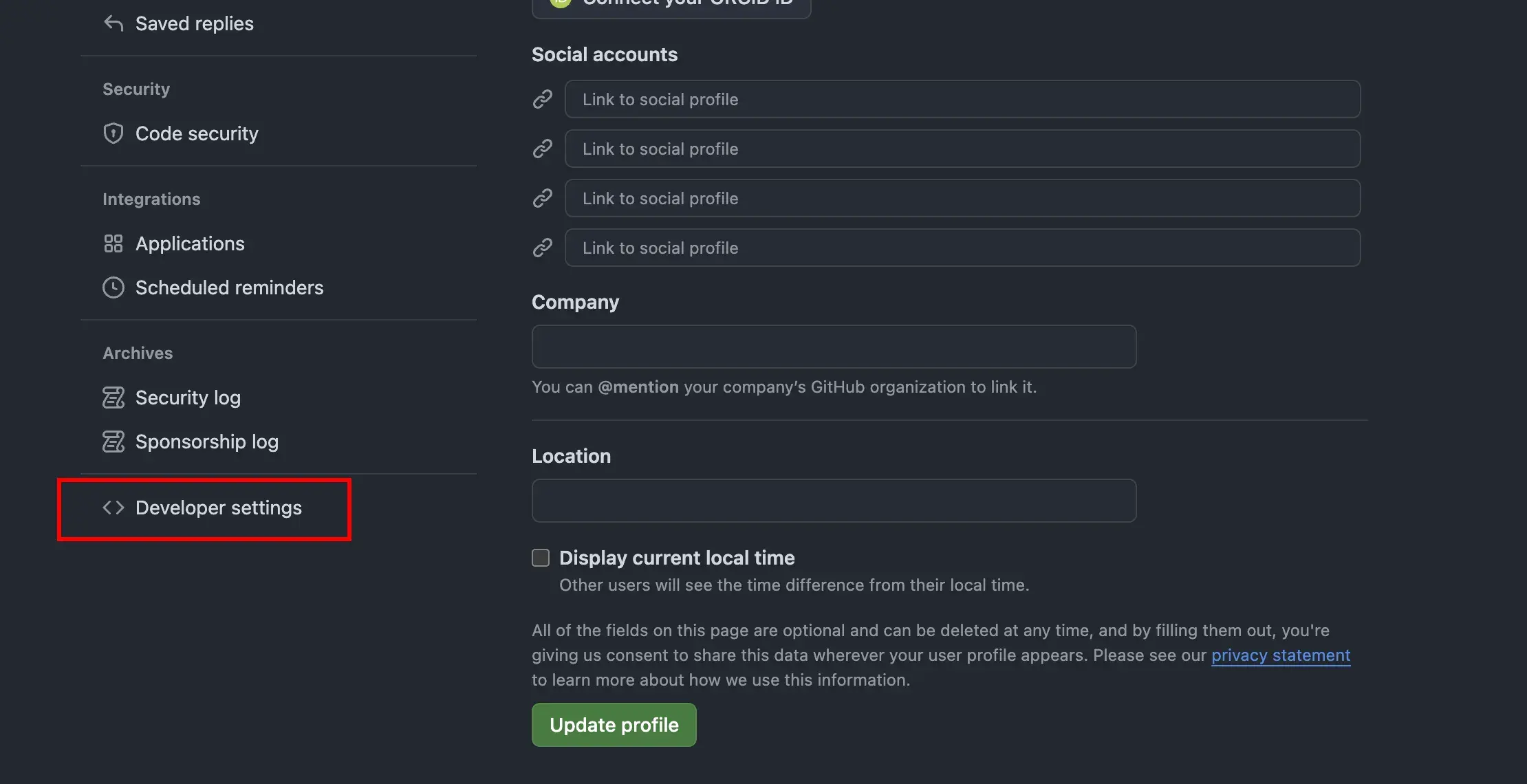
2. Obtain an Access Token via Fine-grained Tokens
Click Generate new token, fill in the Token name, select Expiration and Repository access, then click Generate token to create a new token. After generating the token, click Copy and back it up elsewhere.
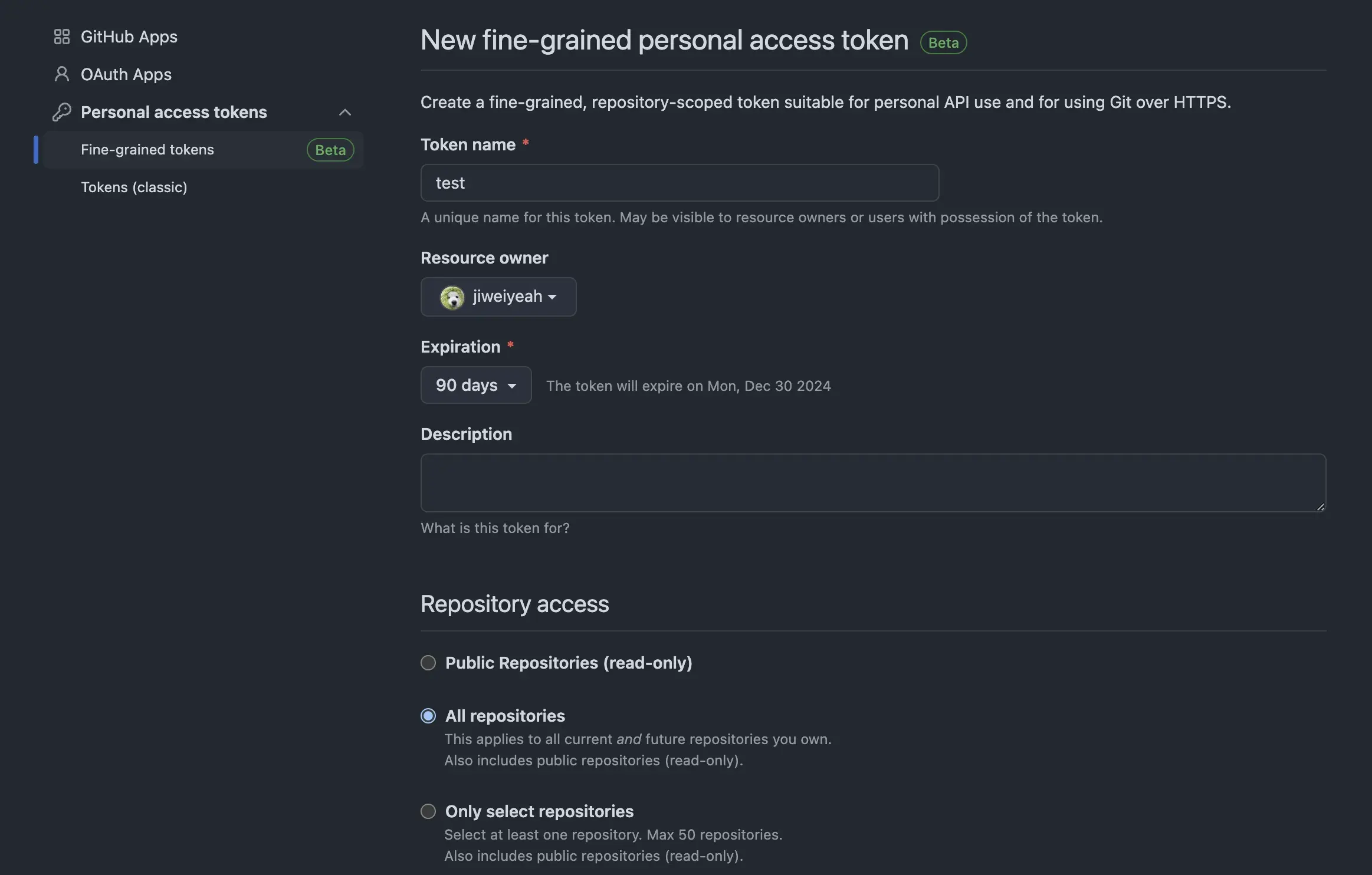
3. Obtain an Access Token via Tokens (classic)
Click Generate new token (classic), fill in the Note, select Expiration and Select scopes, then click Generate token to create a new token. After generating the token, click Copy and back it up elsewhere.
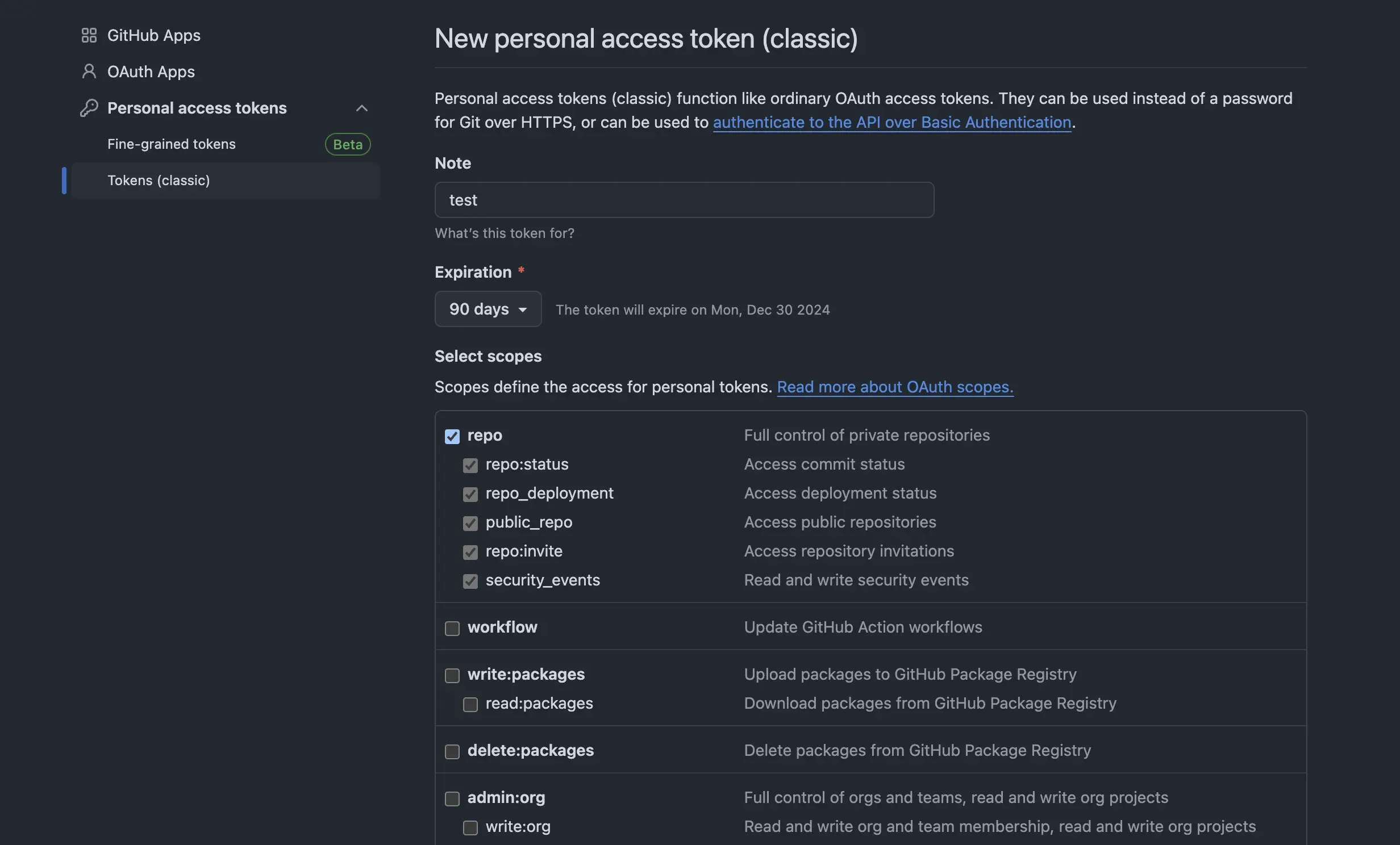
4. Enter the Access Token into the GitHub Tree Map Plugin
Enter the token obtained through either method into the input box of the GitHub Tree Map plugin, then click Save Token.
